When server have balancing and balancing do not pass all request headers to the server you should enable SSL in header. Add to the top of the config.php file:
$_SERVER['HTTPS'] = 'On';
Devlion experience for Developers
When server have balancing and balancing do not pass all request headers to the server you should enable SSL in header. Add to the top of the config.php file:
$_SERVER['HTTPS'] = 'On';
This plugin allow to teachers share: Courses, Activity/Resource, Topic/Module to other teachers.
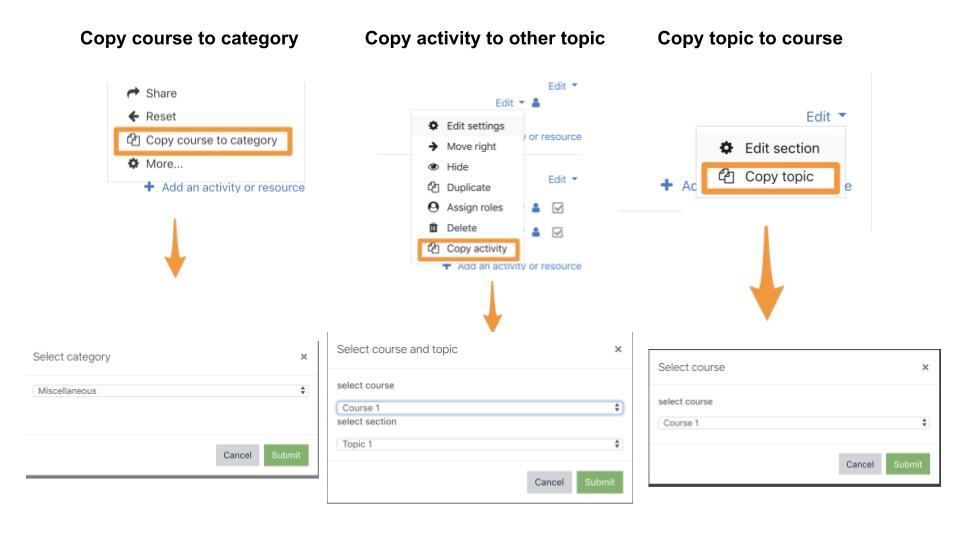
Course format plugin Picture Link was developed for Davidson Institute to allow to the teachers locate activities on background image.
Continue reading “Moodle – Course Format Picture Link”This post will show you how to install Moodle step by step by below details:
How to quickly create Data Base for Moodle Instance via CLI Mode (Less secure Not for Production Mode)
run: CREATE DATABASE moodle DEFAULT CHARACTER SET utf8mb4 COLLATE utf8mb4_unicode_ci;
//mysql 5.7 GRANT ALL PRIVILEGES ON moodle.* to 'youredbusername'@'localhost' identified by 'yourepassword';
//mysql 8 //Create User CREATE USER 'moodle'@'localhost' IDENTIFIED WITH mysql_native_password BY 'yourepassword'; //grand all permission GRANT ALL PRIVILEGES ON moodle.* TO 'moodle'@'localhost';
Create account on digital ocean https://www.digitalocean.com
After registration click on create new droplet and choose Ubuntu 18.04
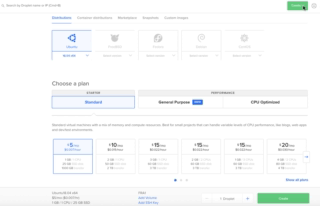
Export DB DUMP with ignore table mdl_logstore_standard_log
mysqldump moodle --ignore-table=mdl_logstore_standard_log | gzip > /backup/moodledb-date +\%Y-\%m-\%d-\%H-\%M-\%S.sql.gz
Import DB DUMP
gunzip < moodledb_dump.sql.gz | mysql -u moodle -p moodle
import DB dump without log table
gzip -cd "./mydb.sql.gz" | sed -r '/INSERT INTO `(log_table_1|log_table_2|log_table_3|log_table_4)`/d' | gzip > "./mydb2.sql.gz"
Query to Import all current moodle logs to xapi logs
TRUNCATEmdl_logstore_xapi_log; INSERT INTOmdl_logstore_xapi_log(id,eventname,component,action,target,objecttable,objectid,crud,edulevel,contextid,contextlevel,contextinstanceid,userid,courseid,relateduserid,anonymous,other,timecreated,origin,ip,realuserid) select * from mdl_logstore_standard_log;
This tutorial will describe how to use Team Work filter plugin in Moodle environment. Please, follow the instructions:
Download plugin with link: https://github.com/PeTeL-Weizmann/moodle-filter_teamwork
Continue reading “Moodle – Filter Team Work tutorial”UPDATE mdl_user
SET
username=CONCAT('username',mdl_user.id),
phone1=CONCAT('11111',mdl_user.id),
phone2=CONCAT('11111',mdl_user.id),
firstname=CONCAT('Name',mdl_user.id),
lastname=CONCAT('Last',mdl_user.id),
email=CONCAT('email',mdl_user.id,'@test.com'),
idnumber= CONCAT('1000',mdl_user.id,'2000')
WHERE id>=7