This tutorial will describe how to use Team Work filter plugin in Moodle environment. Please, follow the instructions:
Download plugin with link: https://github.com/PeTeL-Weizmann/moodle-filter_teamwork
Install it on you’re Moodle instance using plugins installation process.
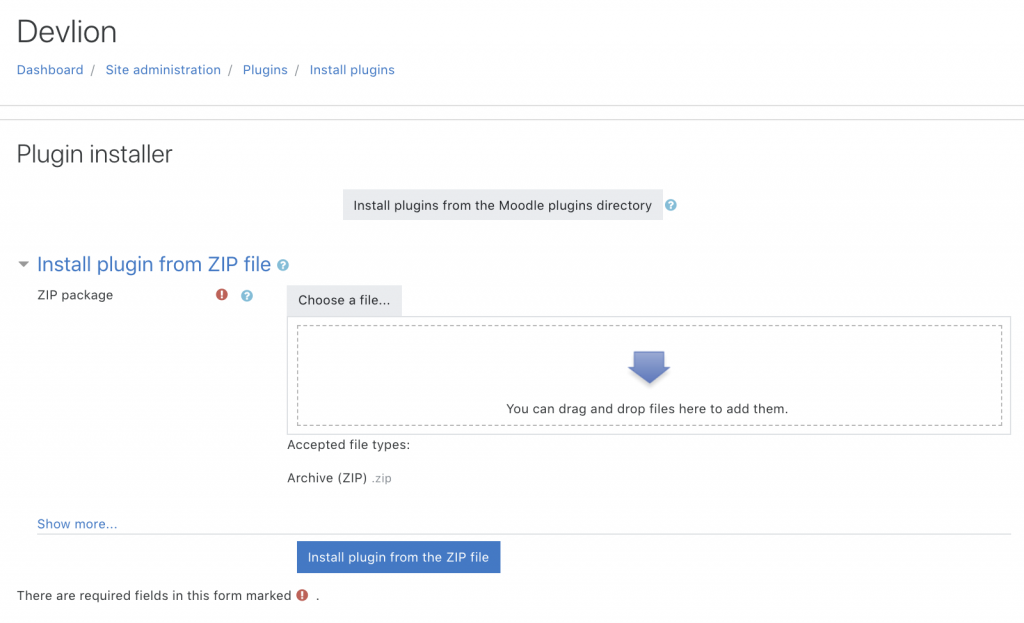
Enable plugin in filter “Mange filters” interface
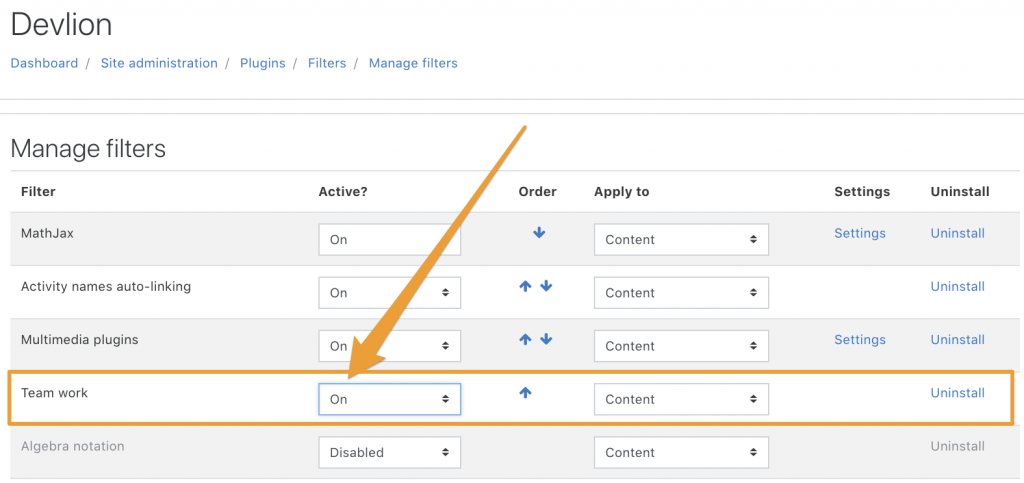
Add new assignment activity.
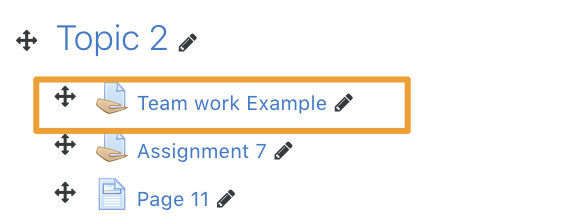
Define description of the assignments to view the button, must add something that filter will work.
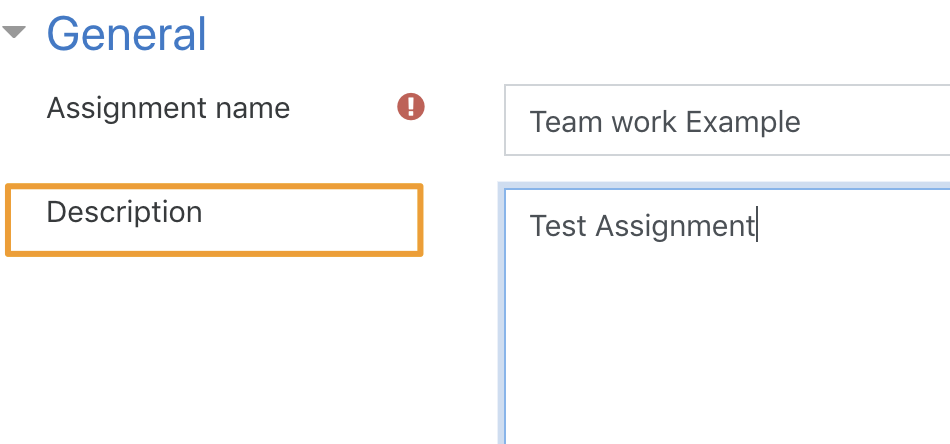
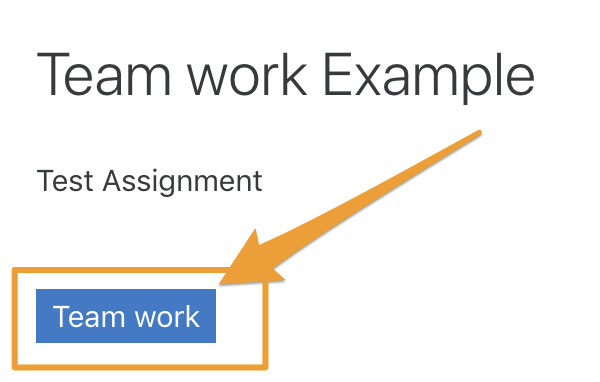
Teacher can disable or enable plugin by clicking on “Available team” button.
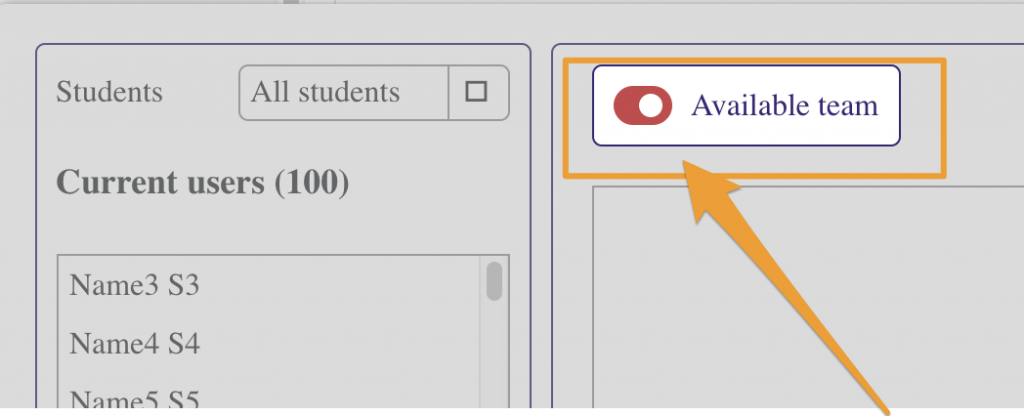
Teacher can create teams, remove them and share students to the teams
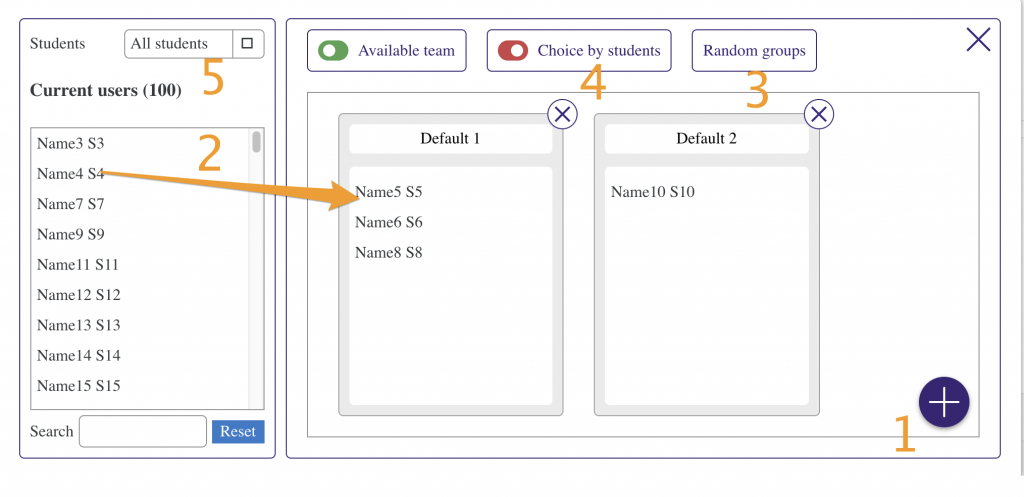
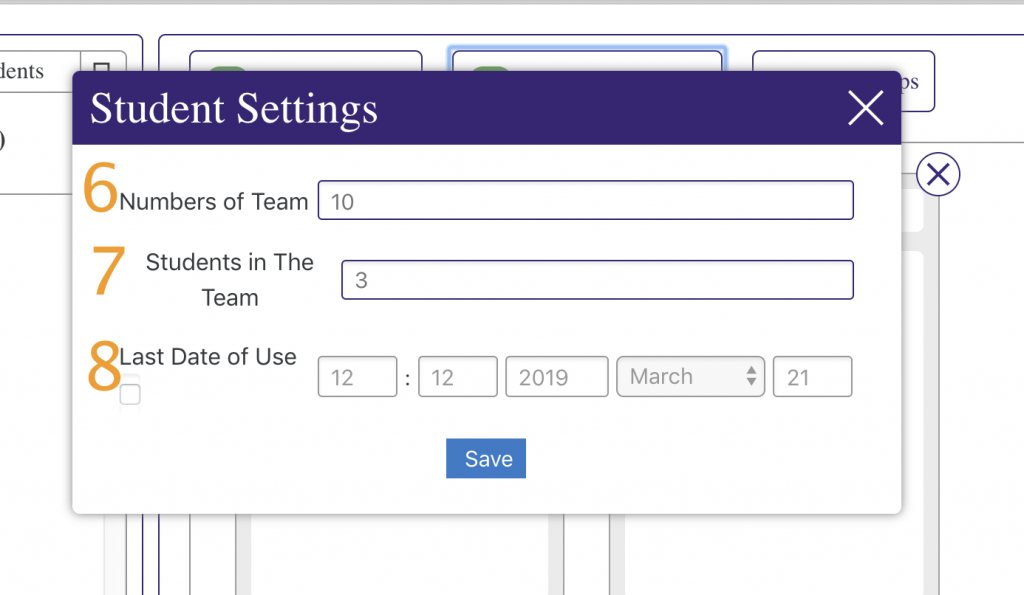
- Teacher can create teams and remove them from the list
- Teacher can Drug and Drop his students to the Teams
- Teacher can randomize the number of the teams and students inside of each team (default is 10 teams and 3 students in each of them)
- Teacher can allow to students sharing themself to the teams
- Teacher can define teams for each group of the course
- Teacher can define number of max teams in this activity
- Teacher can define maximum students in each team
- Teacher can define date time to allow to students team sharing definitions
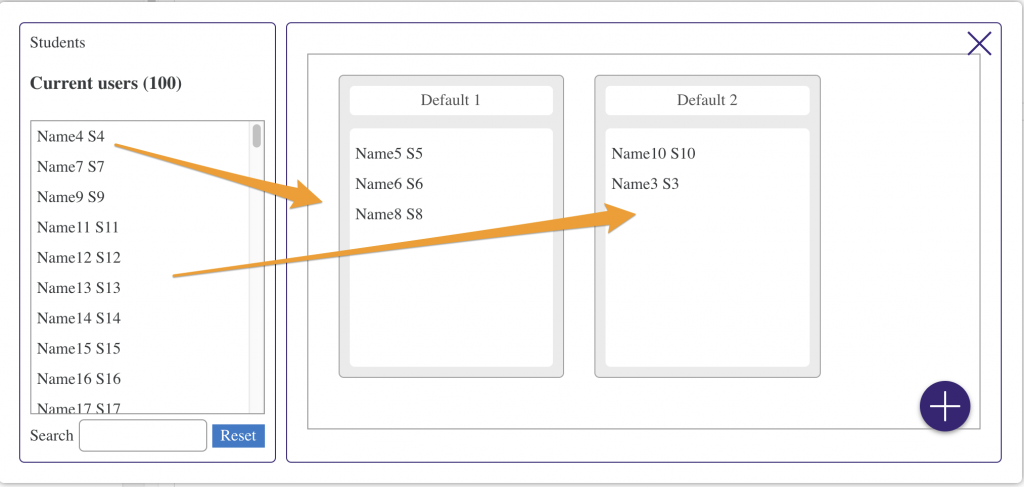
Teacher can enable to students sharing his friends to his team.
Students will see team description and related friends
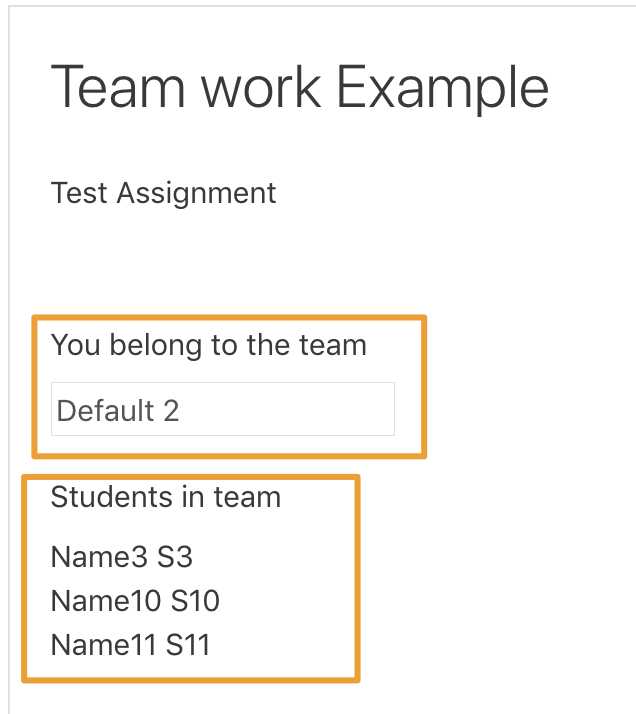
Student can submit his work for all team, teacher will view all submissions for all students in the team.
Source: https://github.com/PeTeL-Weizmann/moodle-filter_teamwork