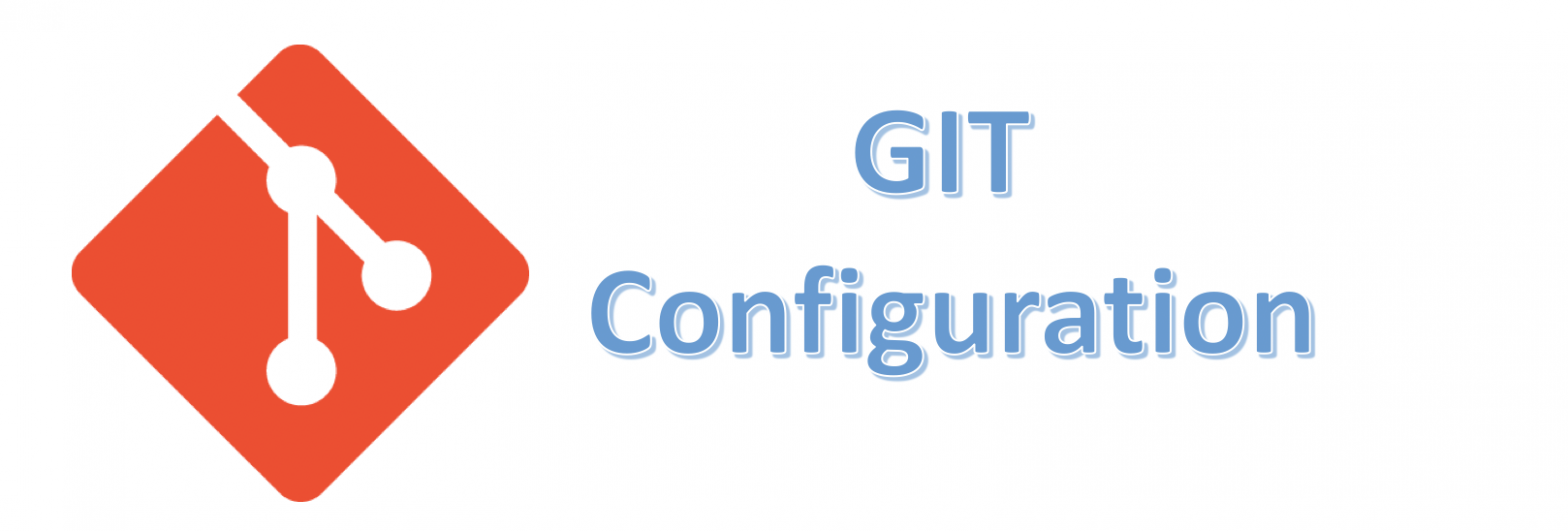How to quickly create Data Base for Moodle Instance via CLI Mode (Less secure Not for Production Mode)
run: CREATE DATABASE moodle DEFAULT CHARACTER SET utf8mb4 COLLATE utf8mb4_unicode_ci;
//mysql 5.7 GRANT ALL PRIVILEGES ON moodle.* to 'youredbusername'@'localhost' identified by 'yourepassword';
//mysql 8 //Create User CREATE USER 'moodle'@'localhost' IDENTIFIED WITH mysql_native_password BY 'yourepassword'; //grand all permission GRANT ALL PRIVILEGES ON moodle.* TO 'moodle'@'localhost';