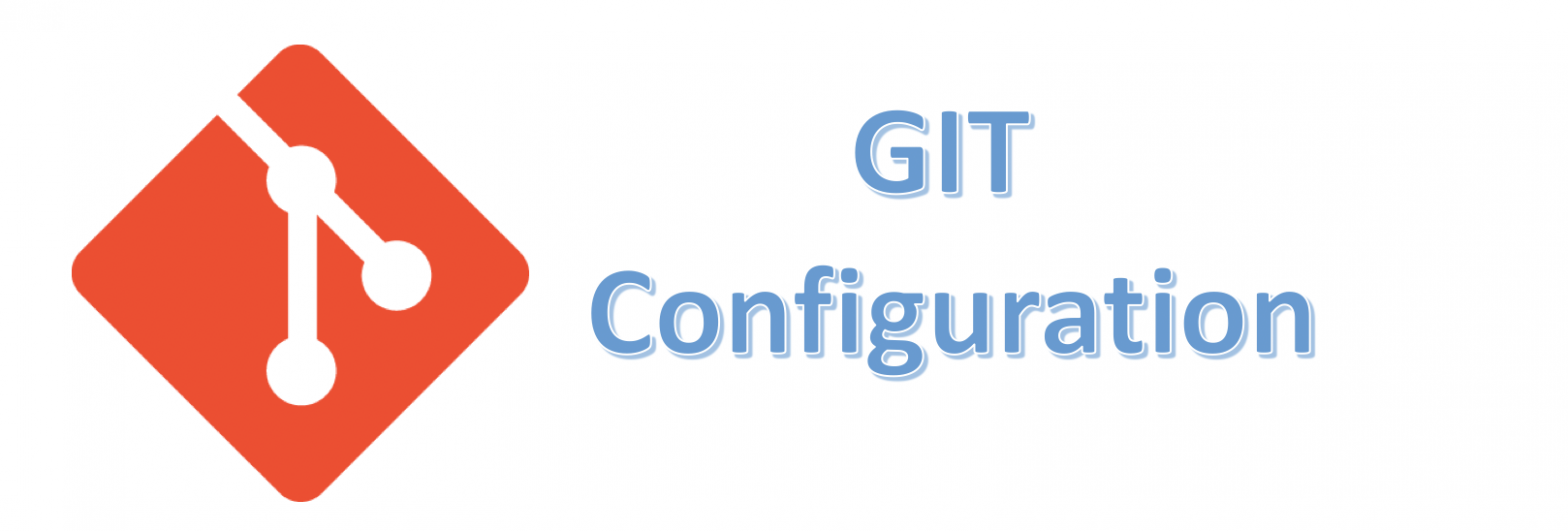Remove all your local git branches, use master instead
git branch | grep -v "master" | xargs git branch -D
Add remote repository
git remote add remote_name https://github.com/moodle/moodle
//view all remotes
git remote -v
Remove Remote
git remote rm remote_name
Save custom user credential git repositories
git config --global credential.helper 'cache --timeout=3600000000000'
Git ignore for file mode
git config core.fileMode false
How to push branch to remote repository
git push remote_name branchnew:branchnew
Update new repository url
git remote set-url origin https://github.com/moodle/moodle
Reset all changes
git reset --hard
Prune ALL BRANCHES
git remote prune origin
Compare branches
git log yorebranch MOODLE_39_STABLE --oneline --no-merges