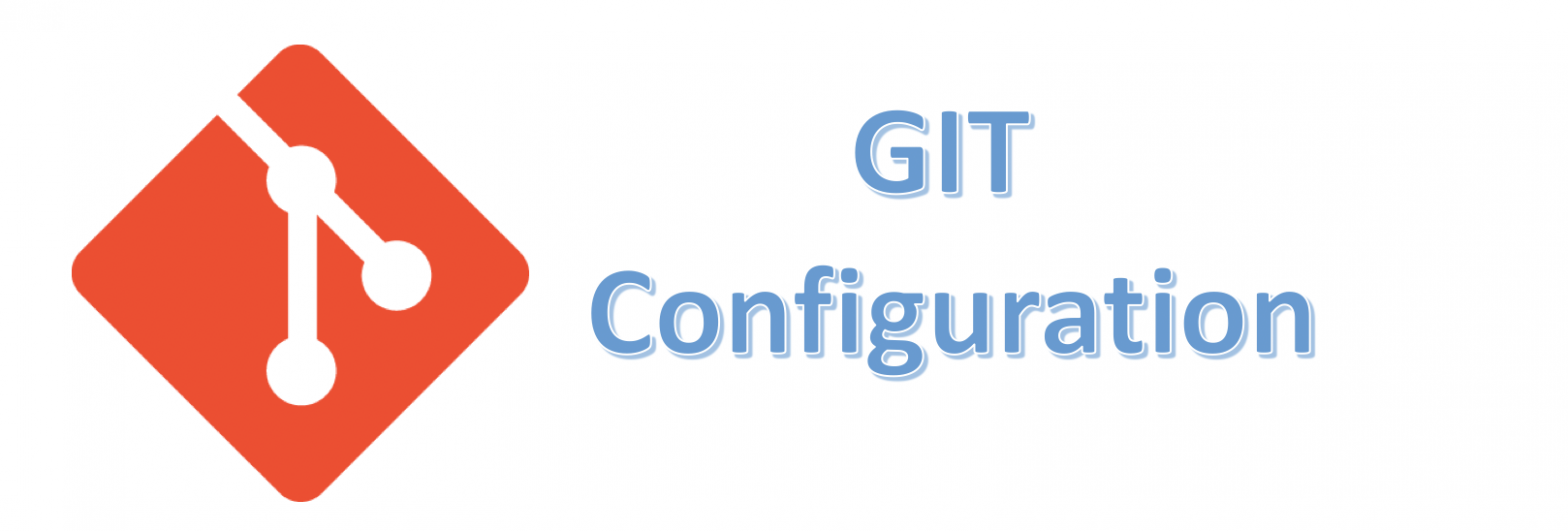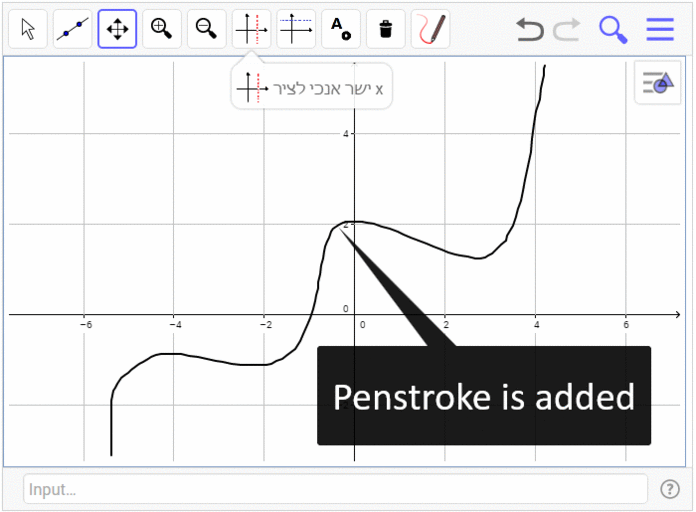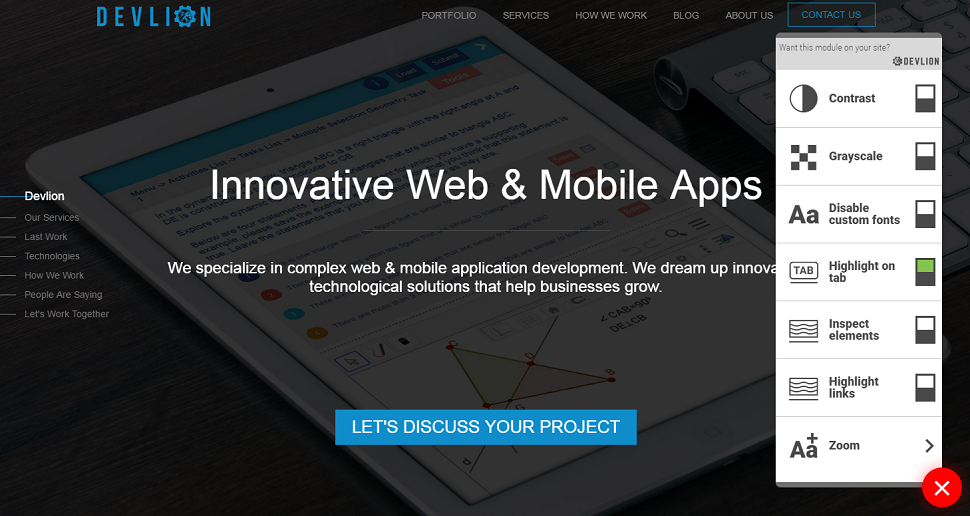List of common orders to use git in a different way
Moodle – How to make a test course in CLI mode
The fast way to define test course Moodle using CLI Screen
The fastest way to define a test course Moodle using the CLI Screen
php admin/tool/generator/cli/maketestcourse.php --shortname=Course1 --fullname=Course1 --size=S
–size=S – under a 100 users in the course
–size=M – under a 1000 users in the course
add default password for all test students, write it in config.php:
$CFG->tool_generator_users_password='Yorepassword1!';
Moodle – How to make a test course in CLI mode
The fast way to define test course Moodle using CLI Screen
The fastest way to define a test course Moodle using the CLI Screen
php admin/tool/generator/cli/maketestcourse.php --shortname=Course1 --fullname=Course1 --size=M
–size=S – under a 100 users in the course
–size=M – under a 1000 users in the course
add
$CFG->tool_generator_users_password='your password for all tests user';
Math – Tangent Point Problem and Solution
In this problem the student is supposed to address some claims about tangents and function and to provide graphs which support his answers. In general student can use 1 method of adding a tangent line (by adding a straight line which is movable and with adjustable slope) and 2 methods of adding a function:
Continue reading “Math – Tangent Point Problem and Solution”JS – Accessibility Plugin
This plugin adds the main additional opportunities for a better user experience
Screenshots
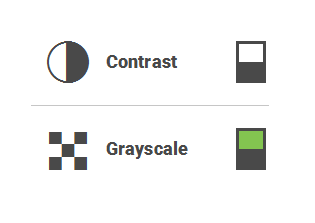
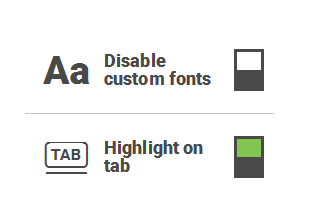

Moodle – Extended Essay Validation Plugin
Extended Essay Validation Plugin counts the minimum ormaximum inserted words in the Moodle question type essay and will not allow thestudent to submit anything while the requirements are not met.
Continue reading “Moodle – Extended Essay Validation Plugin”Moodle – Extended Essay Validation Plugin
Extended Essay Validation Plugin counts the minimum ormaximum inserted words in the Moodle question type essay and will not allow thestudent to submit anything while the requirements are not met.
Continue reading “Moodle – Extended Essay Validation Plugin”Moodle – Install Unoconv on Ubuntu
On Ubuntu 16.04 and Ubuntu 18
sudo apt-get install python3-minimal -y sudo apt-get install graphviz -y sudo apt-get install ghostscript -y sudo apt-get install du -y sudo apt-get install aspell -y sudo apt-get install dot -y sudo apt-get install unoconv -y
Source Moodle Doc: https://docs.moodle.org/35/en/Universal_Office_Converter_(unoconv)
Bash Script:
https://github.com/devlionco/bashscripts/blob/master/install_unoconv_moodle_ubunut_18.sh
Moodle – איך בצורה מהירה להוסיף טסט קורס עם משתמשים ל-QA
הדרך הכי מהירה להוסיף קורס חדש עם רשימת של פעילויות ומשתמשים לביצוע תהליכי QA
php admin/tool/generator/cli/maketestcourse.php --shortname=Course1 --fullname=Course1 --size=M
size=S – פרמטר מגדיר גודל משתמשים ומס. פעילויות ( 100 תלמידים)
size=M – פרמטר מגדיר גודל משתמשים ומס. פעילויות ( 100 תלמידים)