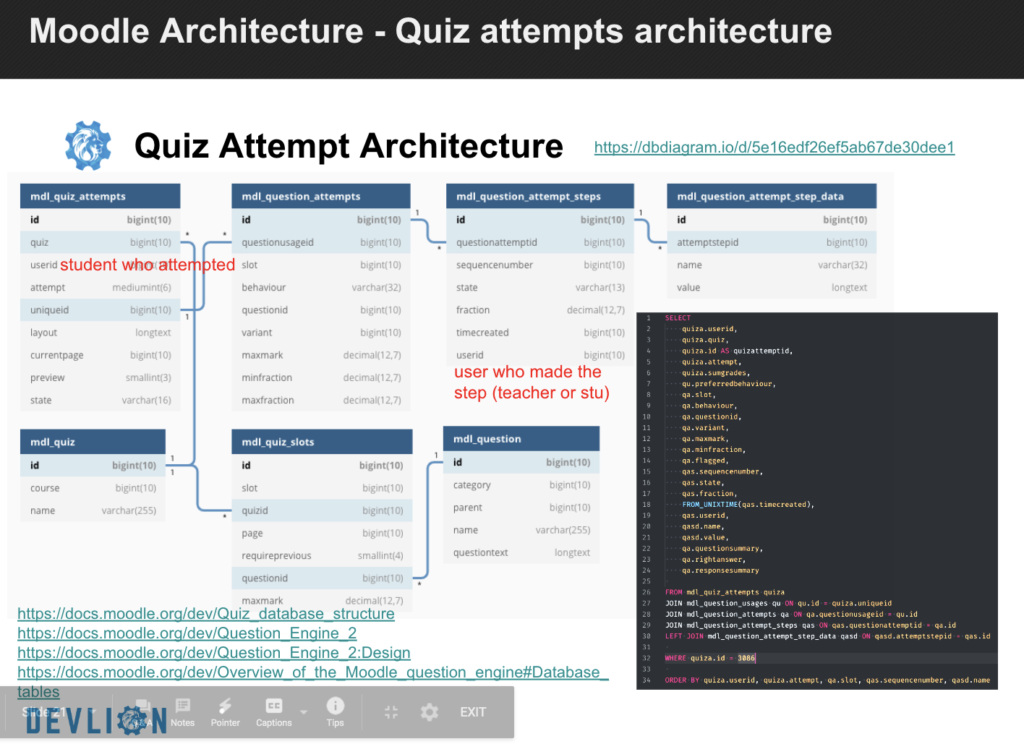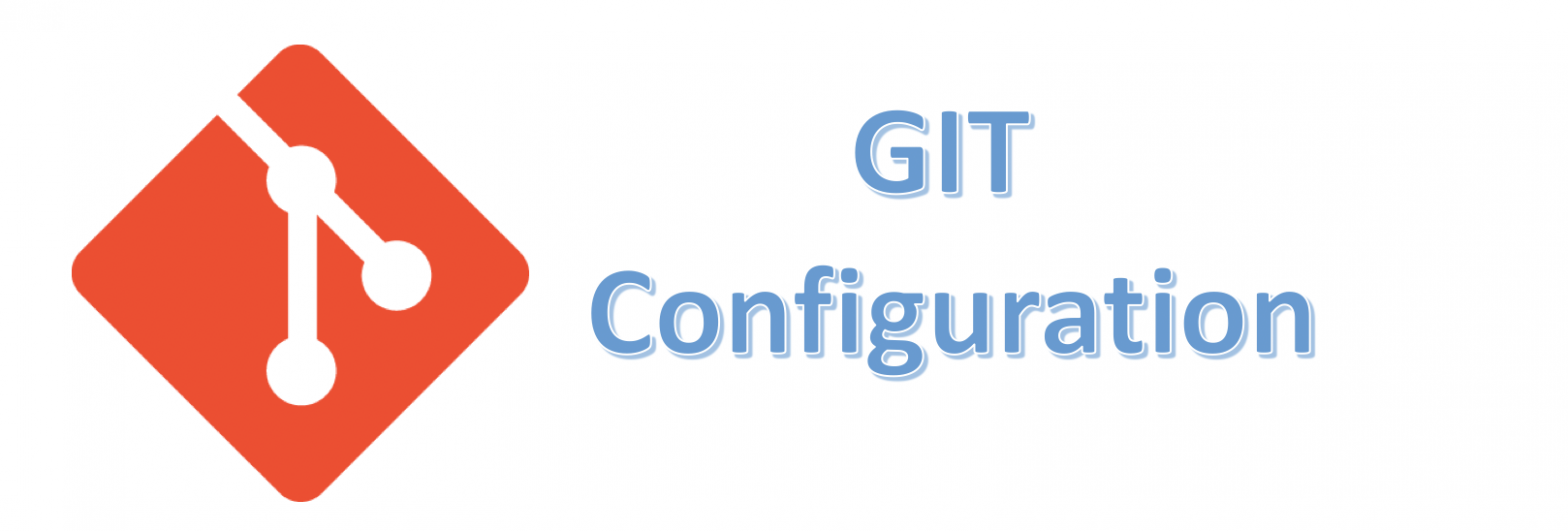#yum install sshfs or apt intstall sshfs #mount mkdir /disk sshfs user@IP:/path /disk #unmount fusermount -u /disk #mount with password sshfs -o password_stdin user@IP:/ /disk <<< 'your password'
Author: Kiril
MOODLE – Quiz Preset (local)
Quiz view page with quizpreset (teacher)
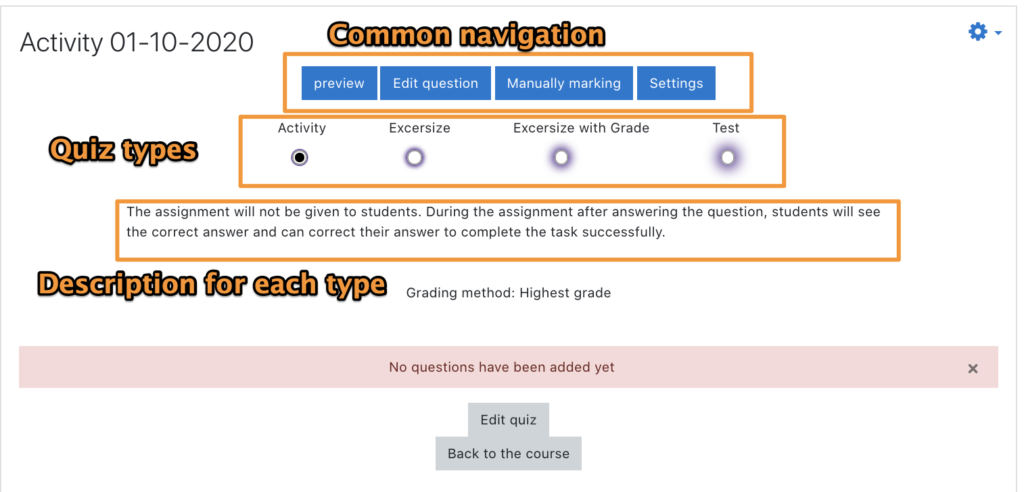
Quiz edit page with quizprrset (teacher)
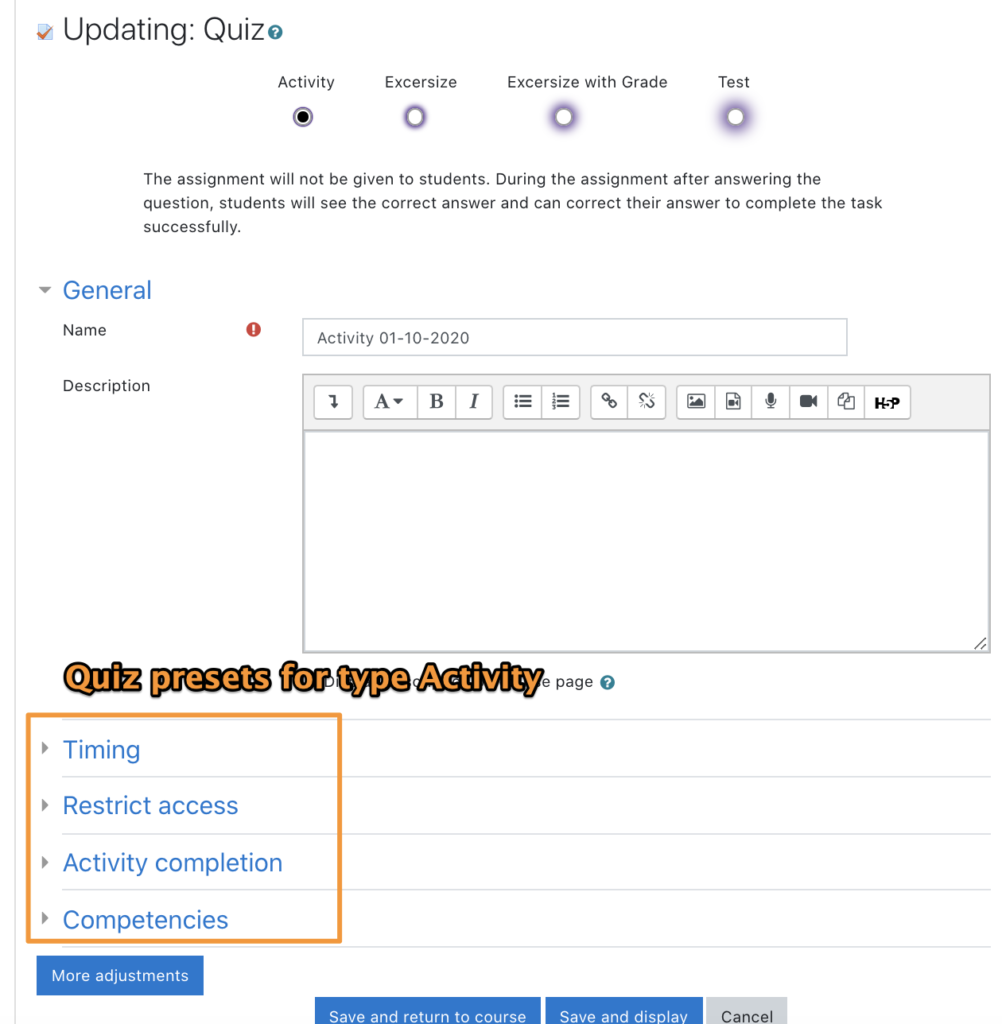
Local quiz preset settings (admin)
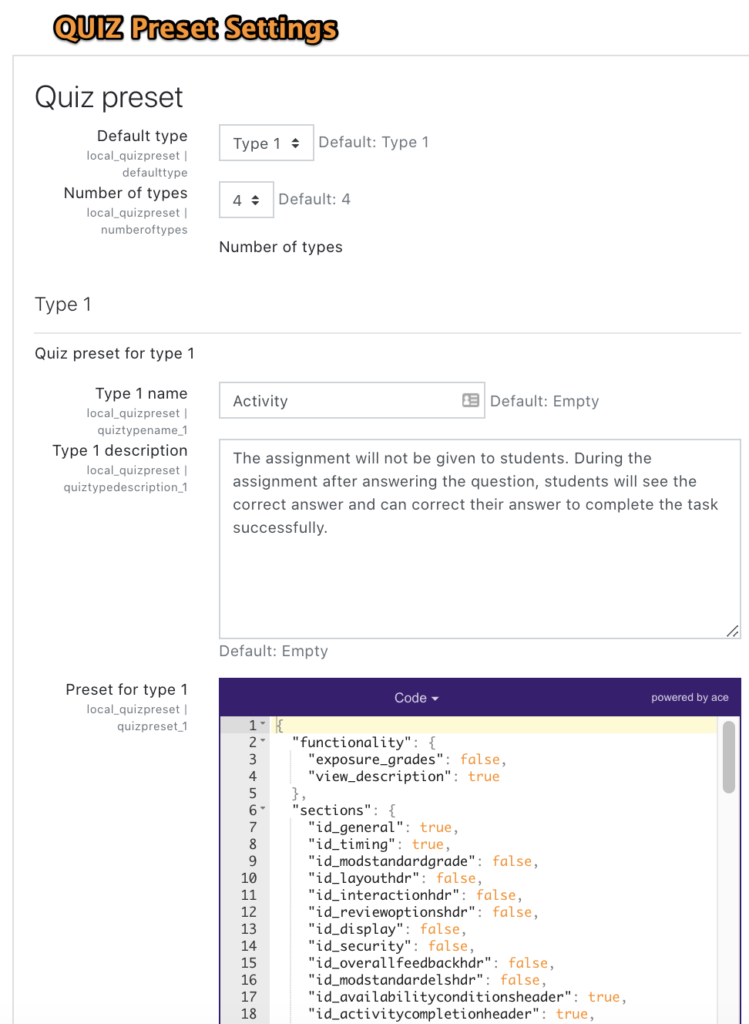
Moodle – Quiz and Questions Attempts Architecture
Virtual Box – Shared directory on global network (windows, mac, ubuntu)
- How to run ubuntu server on virtual box (Windows, Mac, Ubuntu)
- How to add local network with Ubuntu Virtual Box Instance.
- How to share directory with Ubuntu Virtual Box Instance.
Moodle – Mind Map Plugin RTL Support

This Moodle plugin will allow to use Mind map service.
Test token to the service: eyJhbGciOiJIUzI1NiIsInR5cCI6IkpXVCJ9.eyJkYXRhIjp7ImVtYWlsIjoiZGV2bGlvbkBnbWFpbC5jb20iLCJmaXJzdF9uYW1lIjoiZGV2bGlvbiIsImxhc3RfbmFtZSI6InRlc3QifSwiaWF0IjoxNTY1MjE3MDY5LCJleHAiOjE5MjUyMTcwNjl9.hFzXOMRVVhVtOTdpX1I7UZRwaoQljQSlnVCFSfkDiU8
Test Url: https://dev.mindmaap.com/
Set Mind Map token at plugin settings interface:
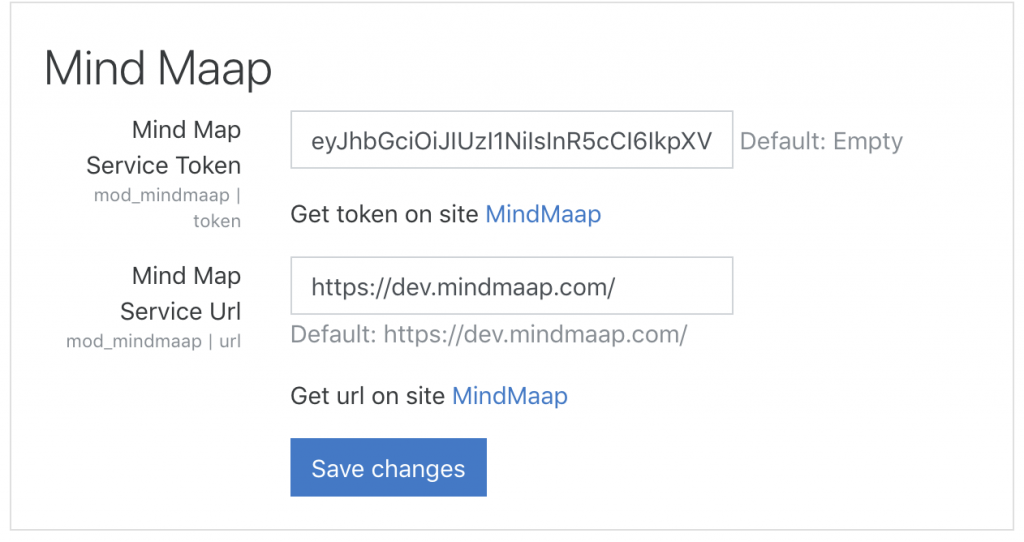
Git – Squash 3 commits to one
Practical example, how to make one commit after 3 pushed commits:
///new branch
git checkout -b test
//add some changes and make commit
git commit -am "first commit"
//add some changes and make commit
git commit -am "second commit"
//add some changes and make commit
git commit -am "third commit"
git push
//merge 3 last commits
git reset --soft @~3
git commit -am “merged 3 commit”
git push --force
git commit -am “first commit”
//changes
git commit -am “second commit”
//changes
git commit -am “third commit”
git push
git reset –soft @~3
git commit -am “merged commit”
git push //if was not pushed
git push –force //if was pushed
Moodle – Upgrade version with Git from 3.3-3.*
First Step:
git remote add upstream https://github.com/moodle/moodle.git
Second Step:
vim update.sh
#!/bin/bash
git fetch upstream
for BRANCH in MOODLE_{31..37}_STABLE master;
do
git push origin refs/remotes/upstream/$BRANCH:refs/heads/$BRANCH
done
Moodle – Add block doesn’t appear after upgrade
After upgrade Moodle from 3.6 to 3.7 disappeared button “Add blocks”.
Continue reading “Moodle – Add block doesn’t appear after upgrade”Moodle – How to enable VPL with Java Unit test
This video will explain how to enable VPL with JAVA libraries on Moodle 3.6 (in Hebrew)
Moodle – Quiz report teacheroverview
Quiz dashboard (report) displaying charts of student’s progress and grades that enable filtering of student’s progress table for actions like messaging and grouping.
Continue reading “Moodle – Quiz report teacheroverview”